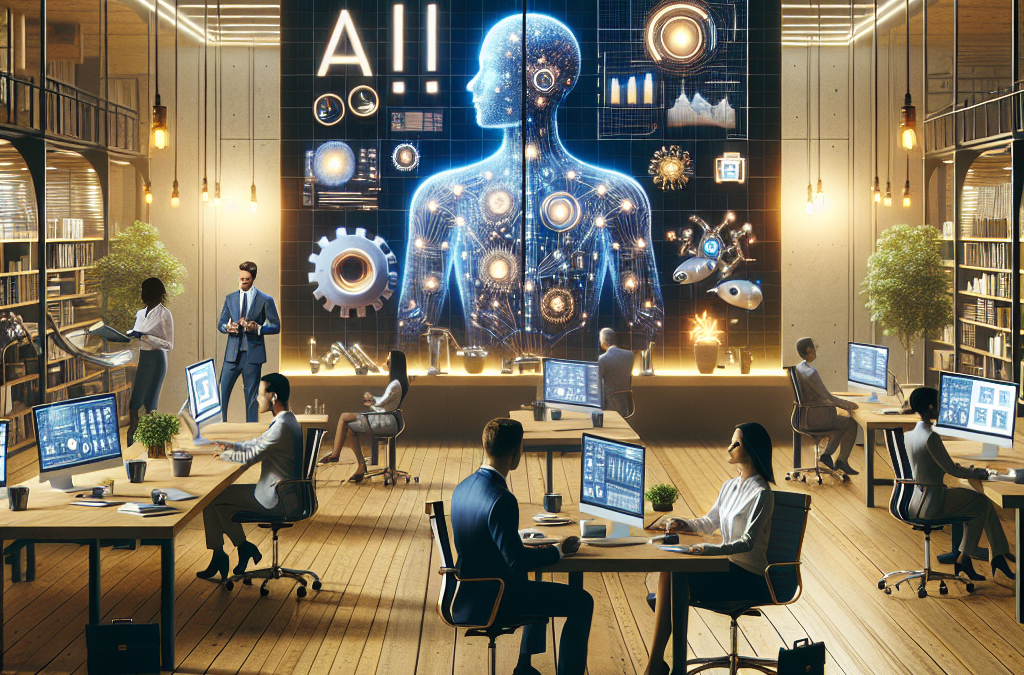
Boost Productivity With AI Shortcuts in 2025
Why AI Shortcuts Are Essential for Modern Productivity
In the fast-evolving tech landscape of 2025, staying ahead means working smarter, not harder. AI shortcuts empower users to automate routine tasks, streamline decision-making, and save precious time. These smart automation helpers use artificial intelligence to anticipate needs, reduce manual work, and provide actionable insights. Whether you’re managing complex projects or handling daily emails, AI shortcuts can act as your personal assistant, accelerating your workflow and enhancing productivity. Embracing AI shortcuts is no longer optional; it’s a necessity for competitive professionals and businesses aiming to maximize efficiency.
Types of AI Shortcuts to Implement Today
Task Automation and Workflow Optimization
AI shortcuts excel at automating repetitive tasks, freeing up mental bandwidth and reducing human error. Some common applications include:
– Email triaging with AI filters that prioritize and respond automatically
– Calendar management tools that schedule meetings based on preferences and availability
– Document generation from templates using AI-powered language models
– Data entry automation to sync information across platforms seamlessly
By integrating these AI shortcuts into daily routines, users can focus on higher-value activities rather than mundane chores.
Smart Recommendations and Predictive Assistance
AI shortcuts are increasingly adept at providing contextual recommendations. For instance:
– AI-driven apps can suggest the next best action based on user behavior patterns.
– Personalized content delivery engines curate relevant news, reports, or training modules.
– Predictive text and voice assistants accelerate writing and communication tasks.
These predictive abilities enhance decision-making speed while maintaining accuracy.
Setting Up AI Shortcuts for Maximum Efficiency
Choosing the Right Tools
Start by evaluating your workflows and identifying repetitive tasks that consume significant time. Next, research AI tools that specialize in those areas. Popular platforms supporting AI shortcuts include:
– Microsoft Power Automate for office workflows
– Zapier’s AI integrations that connect multiple apps effortlessly
– Google Workspace’s AI-powered smart compose and task suggestions
– Dedicated AI personal assistants like x.ai and Otter.ai for scheduling and meeting transcription
Matching tools with your unique needs boosts adoption and immediate gains.
Customizing AI Shortcuts
Effective AI shortcuts are not one-size-fits-all. Customize your shortcuts by:
– Setting clear rules and triggers based on your priorities
– Integrating AI with existing tools and APIs for seamless operation
– Training AI models with your specific language style or preferences when available
– Testing iterations and refining regularly to improve performance and trust
Customization ensures relevance and reduces dependency fears.
Best Practices for Leveraging AI Shortcuts in Your Workflow
Start Small and Scale Gradually
Begin with automating simple, low-risk tasks to build confidence. For example:
– Automate calendar booking confirmations
– Use AI to generate email drafts for review
– Set reminders and follow-ups through AI-powered apps
Once comfortable, expand AI shortcut usage to more complex workflows.
Maintain Human Oversight
Even the best AI shortcuts require human supervision to catch errors or exceptions. Regularly review AI-generated outputs and tweak shortcut parameters. This habit prevents risks associated with over-automation and ensures that AI supports, rather than replaces, critical human judgment.
Popular AI Shortcut Use Cases in 2025
Enhancing Remote Work Productivity
AI shortcuts streamline communication across dispersed teams. Examples include:
– Automated meeting summarization tools delivering actionable recaps
– Smart task allocation based on skill matching and workload balancing
– AI bots moderating chat channels and escalating urgent issues
These shortcuts reduce the friction of remote collaboration and keep teams aligned.
Boosting Content Creation and Marketing
Content professionals leverage AI shortcuts to:
– Generate outlines and draft social media posts using natural language AI
– Perform SEO analysis and keyword research automatically
– Schedule posts smartly across platforms based on audience activity
AI shortcuts accelerate content workflows while maintaining quality and relevance.
Future Trends: What to Expect from AI Shortcuts Beyond 2025
AI shortcuts are poised to become more intuitive and integrated. Emerging trends include:
– Deep contextual understanding allowing AI to predict needs before users articulate them
– Multimodal shortcuts combining voice, text, and visual inputs seamlessly
– Autonomous workflows requiring minimal human intervention but with transparent controls
Staying informed about these trends will ensure you maintain a productivity edge.
Wrapping Up: Harness the Power of AI Shortcuts Now
Adopting AI shortcuts can transform the way you work by saving time, reducing errors, and unlocking creativity. Begin by identifying routine tasks suitable for automation, choose the right AI tools, and customize them to fit your workflow. Remember to keep human oversight in the loop and scale your AI shortcut implementations gradually. The productivity gains from AI shortcuts in 2025 are already within your reach—embrace them to elevate your efficiency and focus on what truly matters.
Ready to boost your productivity with AI shortcuts? Explore tailored solutions and expert advice at khmuhtadin.com to start optimizing your workflow today.
