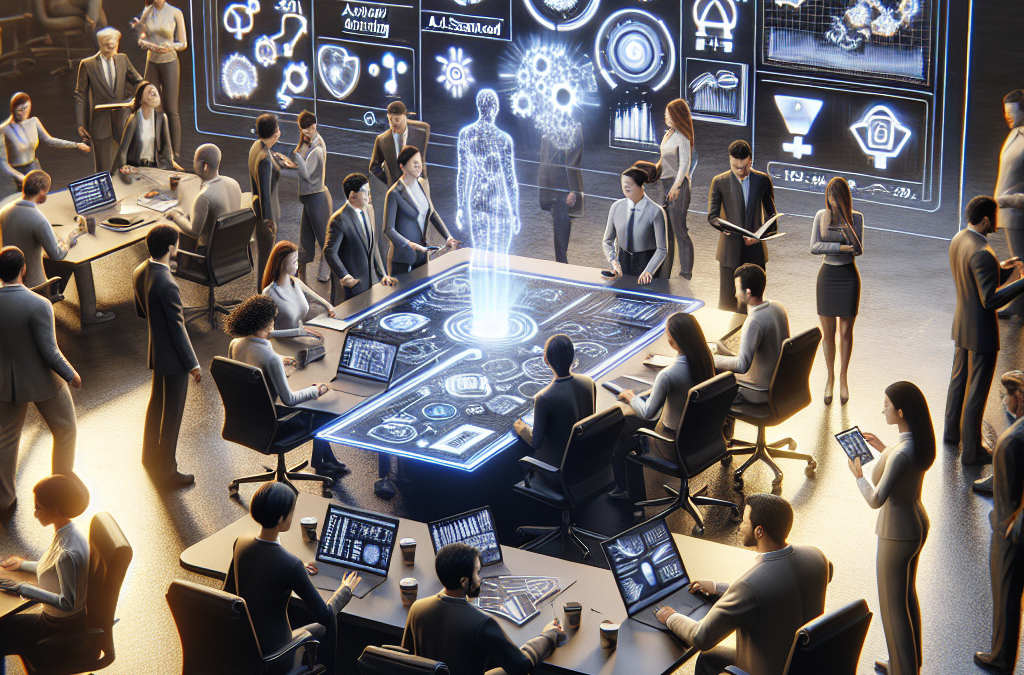
Boost Productivity with AI Shortcuts in 2025
Unlocking the Power of AI Shortcuts to Elevate Your Efficiency
In today’s fast-paced world, finding ways to work smarter rather than harder is essential. AI shortcuts are rapidly becoming the secret weapon for professionals and novices alike who want to streamline daily tasks and boost productivity. These intelligent automations leverage artificial intelligence to reduce repetitive work, accelerate decision-making, and free up time for more meaningful activities. By integrating AI shortcuts into your workflow, you can transform productivity hurdles into seamless processes. Whether drafting emails, managing schedules, or analyzing data, tapping into these tools in 2025 will place you ahead in the game.
How AI Shortcuts Transform Everyday Workflows
AI shortcuts enhance productivity by automating mundane jobs and providing smart suggestions, allowing users to focus on creativity and critical tasks. Their impact can be observed across various workflows:
Automating Routine Tasks
Many tasks consume time without adding significant value, such as:
– Sorting and responding to emails
– Scheduling meetings based on calendar availability
– Extracting key insights from lengthy documents
AI shortcuts automate these processes by intelligently interpreting user intent and executing actions swiftly. For example, AI-powered email assistants can draft replies or categorize messages automatically.
Empowering Smarter Decision Making
AI algorithms analyze large datasets quickly to offer actionable recommendations. Shortcuts that integrate AI-driven analytics enable users to:
– Generate sales forecasts
– Detect anomalies in financial reports
– Prioritize tasks based on urgency and impact
This reduces guesswork and supports evidence-based planning, increasing the likelihood of success.
Top Categories of AI Shortcuts to Implement in 2025
Exploring the most practical AI shortcuts available will help you identify which to introduce into your routine for maximum benefit.
Communication and Collaboration
– AI writing assistants that suggest improvements or automatically draft responses save time and enhance clarity.
– Automated meeting transcriptions with key action items extracted ensure nothing gets missed.
– Smart calendar management tools that coordinate availability across teams prevent scheduling conflicts.
Marketing and Content Creation
– AI shortcuts can help generate social media posts based on trending topics.
– Automated video editing tools speed up content production without sacrificing quality.
– SEO optimization shortcuts analyze keywords and recommend content adjustments for better ranking.
Personal Productivity
– Voice-activated AI shortcuts allow hands-free task execution on smartphones or smart devices.
– Task prioritization apps using AI analyze deadlines and dependencies to recommend daily to-do lists.
– Intelligent note-taking apps that summarize meeting highlights and create follow-up reminders.
Implementing AI Shortcuts Effectively in Your Workflow
Adopting AI shortcuts successfully involves more than just selecting tools. Consider these steps:
Identify Repetitive Pain Points
Begin by listing tasks that are time-consuming or prone to errors. Focus on processes where automation could deliver the most impact.
Choose the Right Tools
Evaluate AI shortcuts based on compatibility, user-friendliness, and customization options. Popular platforms often offer pre-built shortcuts alongside the ability to create personalized ones. For instance, Apple’s Shortcuts app and Microsoft Power Automate are robust starting points.
Test and Iterate
Start small with pilot projects, measure efficiency gains, and gather user feedback. This iterative approach ensures AI shortcuts align well with your specific needs and team preferences.
Security and Ethical Considerations When Using AI Shortcuts
While AI shortcuts improve productivity, caution is necessary to prevent potential risks.
Data Privacy
Ensure AI tools comply with data protection regulations such as GDPR or CCPA. Avoid shortcuts that access sensitive information without proper consent or encryption.
Bias and Transparency
AI models may inadvertently introduce biases. It is important to understand how shortcuts make decisions and provide transparency to users to maintain trust.
Future Trends: What to Expect from AI Shortcuts Beyond 2025
AI shortcuts will continue evolving, incorporating advances such as:
– Expanded natural language understanding enabling more conversational and intuitive commands.
– Integration with augmented reality to execute tasks using gestures or visual cues.
– Increased interoperability allowing seamless AI shortcut workflows across multiple platforms and devices.
Keeping abreast of these trends will help you stay ahead in maximizing technology to elevate productivity.
Maximize Your Efficiency With AI Shortcuts Today
Harnessing AI shortcuts represents an unprecedented opportunity to optimize your daily routine and achieve more in less time. They empower you to automate repetitive work, make informed decisions rapidly, and enhance communication effortlessly. By carefully selecting, customizing, and maintaining these tools responsibly, you’ll position yourself for success in an increasingly tech-driven landscape. Start experimenting with AI shortcuts now and witness how intelligent automation can redefine your productivity. For personalized guidance on integrating AI shortcuts tailored to your needs, visit khmuhtadin.com and take the next step toward smarter work habits.
